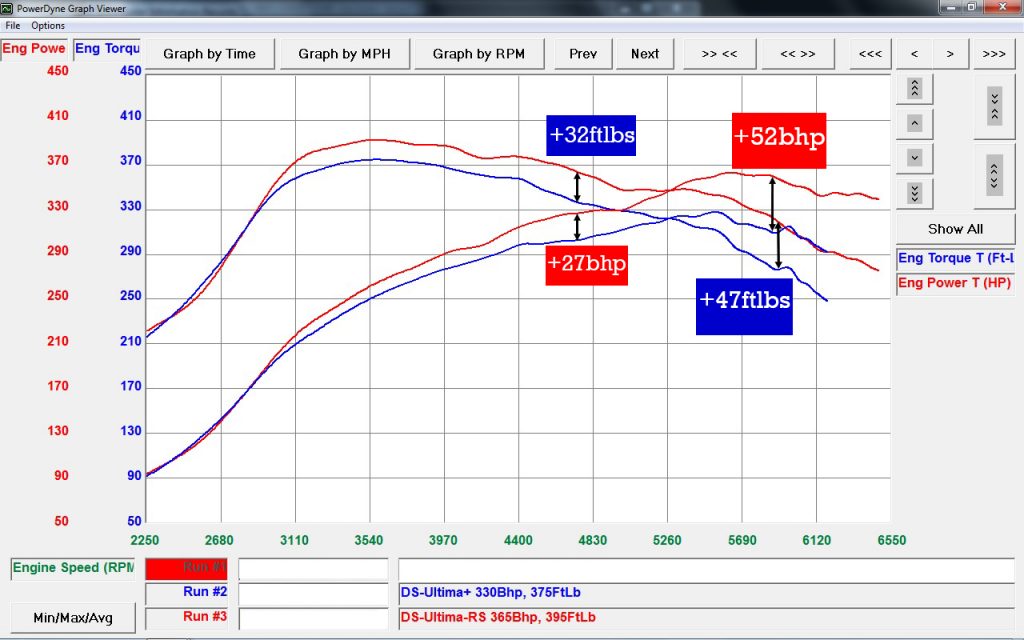Focus ST MK4 Stage 2 Software [365bhp / 395ftlbs]
We are delighted to introduce our Ultima-RS (Stage 2) software. After many months of development, rigorous testing, and tens of thousands of miles, we can proudly announce we have officially signed off the ULTIMATE Stage 2 remap for your MK4 ST. The Ultima-RS (Stage 2) software is created and designed as an additional update for existing Stratagem iMap-E6™ customers using the recommended Stage 2 hardware.
The hardware required to upgrade to this software;
- Dreamscience Intercooler
- Dreamscience Cold Air Intake
- Dreamscience 3″ Down Pipe (sports cat or de cat system)
Optional hardware to further compliment this set up;
- Iridium Spark plugs (optional)
- Velossa Tech Big Mouth Scoop (optional)
Stage 1 (Ultima+) vs Stage 2 (Ultima-RS)
It would be a huge understatement to think the Stage 1 to Stage 2 jump is only worth an extra 35bhp. Yes, both tunes make their peak horse power around the 5500rpm mark and the peak power difference of the two tunes is 35bhp. However, As per the Stage 1 vs Stage 2 dyno graph, There are not only clear improvements, but substantial improvements throughout the entire rev range. To help put the the performance into perspective, ‘checkpoints’ have been highlighted across the dyno graph.
When analysing the mid range performance, you can see at around 4600RPM, The Stage 2 tune picking up a comfortable 27bhp and 32ftlbs torque. From thereon, the difference in the Stage 2’s performance continues to pull away from the Stage 1 at a phenomenal rate. As previously mentioned, around 5500rpm is where the both tunes are making their peak power with a 35bhp difference. However, at 5850RPM, The Stage 2 ST is actually making an extra 52bhp and 47ftlbs torque! As you can see on the graph, the Stage 2 ST manages to maintain this average superiority of 50bhp & 50ftlbs torque all the way to the rev limiter! (The difference in power from 5850rpm onwards here is even greater than Stock vs Stage 1!) meaning, you get to relive that huge increase in power feeling all over again. But this time, even better!
FAQ’S
What is considered Stage 1? The Dreamscience Stage 1 consists of the following components
What is considered Stage 2? The Dreamscience Stage 2 consists if the following components;
- Stratagem iMap-E6™
- Dreamscience Intercooler
- Dreamscience Cold Air Intake
- Dreamscience 3″ Down Pipe (sports cat or de cat system)
- Velossa Tech Big Mouth Scoop (optional)
- Iridium Spark plugs (optional)
If I already have all the Stage 1 components, what is the best way to upgrade to Stage 2? Please check out our Stage 1 to Stage 2 Tuning Package HERE
If my ST is stock, or fitted only with basic upgrades such as a panel filter or open cone filter, what is the best way to upgrade to Stage 2? Please check out our Stock to Stage Tuning Package HERE.
Will this map prevent codes for GPF and Down Pipe Exhaust Upgrades? Yes.
What if I run this tune without the recommended hardware? Running the Ultima-RS (Stage 2) software without the correct hardware may result in failure to achieve the quoted power / torque figures, abnormal running, detrimental fuel consumption or engine warning light illumination or, in extreme circumstances, damage to and / or failure of the engine.
What fuel should I use with with the Ultima-RS (Stage 2) software? 98+ron fuel is required.
How do I get this tune onto my iMap-E6 Handset? Once purchased, the tunes are sent to you via email. The email will include several short bullet points on how add the tune to your device.
How quick are the tunes sent once purchased? These tune files are manually built around your device serial number, ECU strategy number and drop down selections by a member of the tuning team. During working hours, tunes are usually built and sent +/- 1hr (on the basis there are no external factors affecting this). For quickest delivery, please order during working hours.
Here is an interesting insight of how much performance can be unlocked from a stock ST when teamed up with this Ultima-RS (Stage 2) software and the Stage 2 supporting hardware.!
As per the graph, it is not only peak performance improvements that are impressive. Here you can see there are phenomenal improvements throughout the entire rev range. In fact, even more power is gained at different intervals which can easily be overlooked. For instance, we are picking up an incredible 97ftbs of torque at around 3650rpm. Then, we are maintaining an average of 90ftlbs torque increase from 3500rpm which is held all the way to 6000rpm.
The horse power data also highlights breath-taking improvements at every stage! we are averaging mid-range increases just shy of 80bhp, where performance continues to grow quickly. At 5715rpm, the ST is making an genuine 100bhp over the stock ST!
Without question, the stage 2 package will provide a total transformation of your ST (for all the right reasons).
Stage 2 Software Features:
The Ultima-RS (Stage 2) software prevents engine management lights appearing for Exhaust modifications such as a GPF delete, Sports Cat or De Cat down pipe. In the drop down section, you also have the option to adjust your overrun length, customizing it to your preferred length.
Overrun – Enhanced burbles, pops, overrun.
- STANDARD OVERRUN 0.69 SECONDS
- 0.95 SECONDS
- 1.5 SECONDS
- 2.0 SECONDS
- 2.5 SECONDS
Once the overrun map is loaded, the overrun features will only become active in the following modes;
- SPORTS MODE
- RACE MODE
In ‘Normal Mode’ the overrun features will remain deactivated. The same as Standard.
*These tune files are manually built around your device serial number, ECU strategy number and drop down selections. Please order during working hours for quickest delivery. Delivery is sent via email once built and ready.*
FAQ.
How do I add this tune to my iMap once purchased?
Once purchased, the tunes file will be emailed to you. The email will include these simple steps on how to add the tunes to your iMap device.
- Save the tune files to your Windows PC/ Desktop.
- If you haven’t already, Install our iMap updater from the following link: https://az824306.vo.msecnd.net/software/SCTDeviceUpdater.exe
- Once the updater is open and handset connected with cable provided, click on “load custom tune file”, “add to device” then “program”.
- Once complete, disconnect and plug into car and the tune will appear in the “custom tune” section.
- Load the tune and Enjoy.
If you have any install or connectivity issues, a troubleshooting help guide will be attached.





















![.Focus ST MK4 Stage 2 Software [365bhp / 395ftlbs]](http://stoxautosport.com/cdn/shop/products/iStock-462721355-scaled_144f29a1-395a-4126-aae7-dae334b138ae_1024x1024.jpg?v=1693840791)
![.Focus ST MK4 Stage 2 Software [365bhp / 395ftlbs]](http://stoxautosport.com/cdn/shop/products/imap-1_a1d9a106-9339-42f5-bf76-a75a2d4ada7f_1024x1024.jpg?v=1693840791)
![Load image into Gallery viewer, .Focus ST MK4 Stage 2 Software [365bhp / 395ftlbs]](http://stoxautosport.com/cdn/shop/products/iStock-462721355-scaled_144f29a1-395a-4126-aae7-dae334b138ae_110x110@2x.jpg?v=1693840791)
![Load image into Gallery viewer, .Focus ST MK4 Stage 2 Software [365bhp / 395ftlbs]](http://stoxautosport.com/cdn/shop/products/imap-1_a1d9a106-9339-42f5-bf76-a75a2d4ada7f_110x110@2x.jpg?v=1693840791)